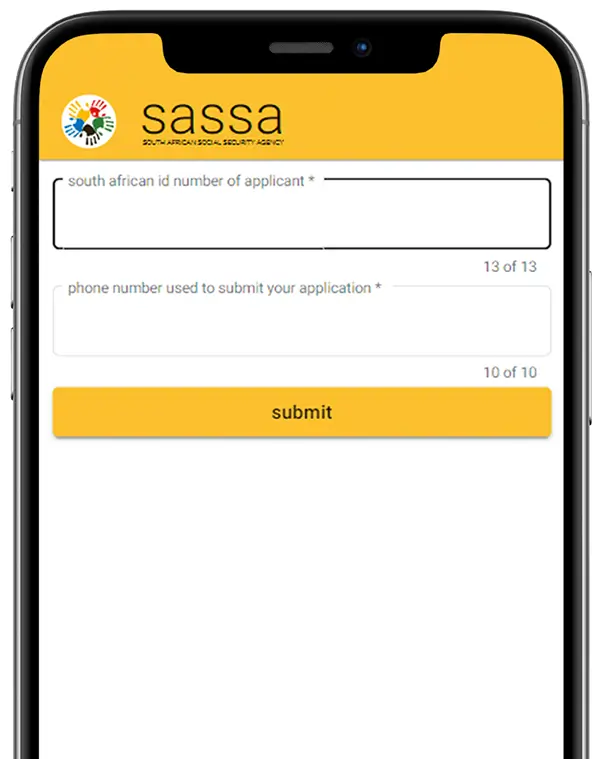SRD R350 Status Check & Payments Dates
Perform an SRD status check to discover if your application for SRD R350 has been approved, pending, or declined. Gain further knowledge on how to conduct an SRD status check by finding out more about the process.
Read on to learn more about how to check your SASSA status: find out if your SRD R350 application is approved, pending, or declined. Check SASSA status now!
SRD Status Check 2024
The South African Social Security Agency (SASSA) is a government agency responsible for administering social relief grants to individuals and families in need in South Africa. These grants include the Old Age Pension, Disability Grant, Care Dependency Grant, Child Support Grant, and the SRD R350 grant. SASSA plays a crucial role in alleviating poverty in South Africa by providing financial support to citizens who are unable to support themselves due to various reasons.
For efficiency, SASSA has a status check system that applicants and beneficiaries can use to check the status of their SRD R350 grant. This system allows individuals to check the status of their applications and payments, and to ensure that they are receiving the correct amount of money and on time. The SASSA status check is also useful for identifying and resolving any issues that may arise with their grants. Overall, the SASSA status check is an important tool for ensuring that social relief grants are being distributed fairly and efficiently to those who need them the most.
How to Check SRD Status Online?
If you have reapplied for the SASSA SRD R350 grant and are not sure what the status of your application is or you do not know what the status means. SASSA Status Check is an easy process, we will be highlighting how to check your R350 grant status and what the status showing on your application means.
Using an SRD status check on the website is a simple and speedy method of checking the status of your R350. Follow this step-by-step guide to check your SASSA status in 2023:
How SRD Status Check for R350 Applications Works in 2024

Step 2
Enter your ID and cellphone number and an OTP SMS will be sent to your cellphone number.

Step 3
Confirm OTP sent to the registered cellphone number.
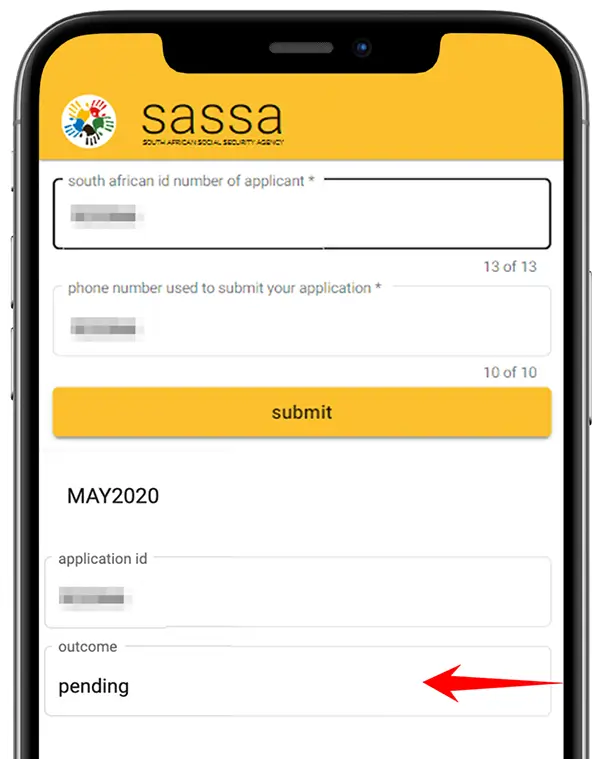
Step 4
Get your application status online.
SRD Status check WhatsApp Number (0820468553)
You may also check your R350 status through the SASSA SRD WhatsApp channel.
You may track by following these steps:
- Add the SASSA SRD WhatsApp line (082 046 8553) as a contact
- Open chat and send a text ‘status’
- You will have to enter your ID number and the cellphone number used when applying
- The status of your application will be sent to you
Reapplication Pending
According to SASSA, if you have reapplied for the R350 SRD grant and your application status is currently “Pending,” this indicates that your application has not yet been accepted. This indicates that SASSA is still scanning your information so that it can be confirmed first.
Following the verification of your application by SASSA, the Department of Home Affairs will validate the data you submitted, including your ID number, Name, and Surname.
After that, your ID number is checked against a number of databases, including those maintained by South African Revenue Services (SARS), the Unemployment Insurance Fund (UIF), and the National Student Financial Aid Scheme (NSFAS). This is to see if you have any other income streams or grants, and if you do, you will not be considered.
Your ID number and cell phone number are then subjected to a fraud risk scoring procedure after that.
Approval and Pending Periods
SASSA does not have set timelines for approvals and pending status updates. They recommend that applicants continue monitoring their SRD status for any new developments or updates regarding their R350 grant application.
Declined Applications and Payment Dates
Depending on why your application has been declined, all applicants are eligible to lodge an appeal. Unfortunately, declined status does not have payment dates as they will need to appeal first and wait for the outcome which could take 60 – 90 day to be updated.
Approved R350 Grant but No Payday
If your SASSA status says approved but has no payment date that could mean that our banking details could be incorrect, or the information provided does not match.
You can update your banking details via the website under the “How do I change my banking details” option. Just enter your ID number, click on submit and carefully follow the process of updating your banking details carefully.
Approved with no payment date could also mean that SASSA has not yet processed payments has but will be soon processing
If your application is approved, you will be paid via bank transfer, cash send, or collect at the approved retailers (Pick n Pay, Shoprite, Checkers, Boxer, and uSave stores).
Understanding srd status check Results
Your application status results will either be declined, pending, or approved. If approved, it will have a payment date and if declined the reason behind the rejection will be stated.
Your application may be declined for various reason, but some common rejection reasons include UIF registered, means income source identified, and government payroll.
What Each Status Means
Application Complete
This status means that the applicant has completed the re-application process and will be verified each month for the SASSA SRD R350 grant. As an applicant, you will have to check the verification and status each month on the SRD website https://srd.sassa.gov.za
Bank Details Pending
An application was received, but no banking details or payment preference was selected. You will have to submit your banking details on the website.
Reapplication Pending
No reapplication was received. So, you will have to apply to the website.
Period (e.g., July) Pending
Reapplication was received but the verification of the application for that period is pending. You should check back the status later in the month for an update.
Period (e.g., July) Approved
The client should check the payday field for an indication of when they will receive their money. If no payday value is provided, no payment has been processed as yet.
Period (e.g., July) Declined
The application was declined for the period and the reason is provided. The client can submit a request for reconsideration via the website, should they feel that the reason is invalid. Appeals can be submitted at the DSD Independent Tribunal Website https://srd.dsd.gov.za
Cancelled
The grant is cancelled. If the Client wishes to reinstate the grant, it can be done on the website: https://srd.sassa.gov.za/sc19/reinstat
Failed Applications and Reconsideration Process
If your application is declined, you have the right to request reconsideration within 30 days of receiving the declined reason. You must request reconsideration for each month that the application is declined.
Application for reconsideration can be done by following these steps:
- Visit SRD Website: https://srd.sassa.gov.za.
- Under Application for Reconsideration tab: click here to apply for reconsideration.
- If you struggle, please contact SASSA Toll Free Call centre on 0800 60 10 11 to request reconsideration.
Cancelled Applications and Updating Information
You may cancel your application if your circumstances changed such that you are no longer in need of or eligible for the Covid-19 Social Relief of Distress Grant.
- Visit SRD Website: https://srd.sassa.gov.za
- Under cancel my application tab: click here to cancel online.
- Provide your ID number and mobile number, then click send pin.
- You will receive an SMS with a 6-digit OTP number.
- Insert the OTP number and click verify pin.
- Click cancel my grant.
- A message will pop up to ask if you are sure about the cancellation of the grant.
- Click YES to continue with the cancellation; Click NO to Discard.
Existing applicants can update their information at any time, should their circumstances change or to correct errors via the SRD website doing the screening questionnaire,
SRD Grant Status and Payment Collection
If you have been approved for the SRD R350 grant, you have options on how you can collect your R350 grant. It could be via cash send, at the retail store, or via your bank account which is the most recommended option as it is secure and efficient.
Checking SASSA Status through Various Platforms
There are several ways to check the SASSA Status of your grant application or payment. Some of the most common ways include:
Website and Moya App
SASSA provides an online platform that allows grant recipients to check their status by logging in with their ID number and grant number.
R350 recipients or applicants may also use the Moya APP to check their SASSA Status. The application is free to download on Google Play Store.
SMS and WhatsApp
Grant recipients can also check their status by sending a WhatsApp message to 082 046 8553 and select the check status option.
SRD SASSA Gov Login
You will always need to remember your ID Number and the cell phone number used during application to check your SASSA status via the official SRD SASSA government website.
Overall, SASSA provides multiple ways for grant recipients to check the status of their grants, making it easy and accessible for everyone.
Additional Information and Assistance
If further clarity is required, please contact SASSA Toll Free Call centre on 0800 60 10 11, send an email to: Grantsenquiries@sassa.gov.za or visit the SASSA website: srd.sassa.gov.za.
Re-applying and Updating Applications
When the grant was reinstated for another phase, SASSA asked all old beneficiaries and new applicants to reapply for the SRD R350 grant. Re-applications can be completed either via:
Application via WhatsApp
- Send WhatsApp message to 082 046 8553
- Provide personal details as prompted by the chat.
- You will receive a Reference number, an OTP number and website link to click on.
- Click on the link; insert the OTP number and click verify.
- Provide surname and ID number.
- Confirm details as per details provided on the chat.
- Continue to Step 2: AGREE TO TERMS AND CONDITIONS
Application via SRD Website
- Open Internet browser
- Search for: https://srd.sassa.gov.za.
- Enter you ID number and mobile then click send Sms button.
- You will receive a 6-digit OTP number.
- Insert the OTP number and click verify pin.
- Continue to Step 2: AGREE TO TERMS AND CONDITIONS
Application via SASSA Chatbot
- Open Internet browser.
- Search for: www.sassa.gov.za.
- On the website, click on SRD R350 Grant assistance chatbox.
- Provide ID number and Mobile number.
- Through the chat, choose I want to apply for SRD R350 grant.
- The chatbot will provide a link to the SRD Website.
- Follow the SRD Website Steps.
- Continue to Step 2: AGREE TO TERMS AND CONDITIONS
If by any chance you need to update any of your personal details (name, surname, contact details, address, or banking details) you can do so online via the SRD website, scroll down to the option you require to update and carefully follow the instructions.
SASSA R350 Grant End Date
The SRD R350 grant has been extended for another year and it is said to be ending in March 2024. The chances of the grant being extended for another period are very high.
Cancelling and Reinstating Applications
If your circumstances changes for the better, it is recommended that you cancel your R350 grant and should anything happen that you need the grant again, you may reinstate your application.
- Visit SRD Website: srd.sassa.gov.za.
- Under Cancel my application tab: reinstate my cancelled grant application.
- Provide ID number and mobile number, then click send pin.
- You will receive a SMS with 6-digit OTP number.
- Insert the OTP number and click verify pin.
- Agree to terms and Conditions.
- Click reinstate my grant.
- A message will pop up to ask if you are sure about the reinstatement of the grant.
- Click YES to continue with the reinstatement; Click NO to Discard.